Fabric: Introduction
Fabric is a powerful and widely used Python library for streamlining the process of deploying applications and executing system administration tasks remotely. By default, Fabric installs its files and dependencies in Python‘s site-packages directory, which is the standard location for third-party libraries. However, there are instances where you may want to install Fabric in a different location, such as a custom directory or a virtual environment.
When attempting to install Fabric in a different location than the default, you may encounter various errors and issues. Let us explore some of the common problems and provide solutions to overcome them.
“Permission denied” error:
-
- Cause: This error occurs when the user does not have sufficient permissions to write to the desired installation location.
- Solution:
-
-
- Run the installation command with administrator privileges using sudo or by running the command prompt as an administrator.
- Ensure that the target directory has the appropriate write permissions for the user running the installation.
-
“ModuleNotFoundError: No module named ‘fabric'” error:
-
- Cause: This error suggests that the Python interpreter cannot find the Fabric module in the specified location.
- Solution:
-
-
- Verify that the installation location is correctly specified in your Python environment.
- Check if the required dependencies are installed in the desired location. Use pip to install any missing dependencies.
-
“Invalid command ‘install'” error:
-
- Cause: This error typically occurs when the installation command is not recognized or misconfigured.
- Solution:
-
-
- Double-check the installation command to ensure it is correct.
- Verify that you are using the appropriate package manager. For example, use pip to install Fabric: pip install fabric.
- If you are using a virtual environment, make sure it is activated before running the installation command.
-
“Command ‘…’ not found” error:
-
- Cause: This error indicates that the Fabric executable or command is not found in the system’s PATH variable.
- Solution:
-
-
- Check the installation location and verify that the Fabric executable is present.
- Add the installation directory to the system’s PATH variable. This can usually be done through the system’s environment variables settings.
-
“ImportError: DLL load failed” error (Windows):
-
- Cause: This error occurs when there are compatibility issues with the Python interpreter and the installed Fabric version.
- Solution:
-
-
- Update or reinstall the Python interpreter to ensure compatibility with the Fabric version.
- Ensure that you have the necessary Visual C++ Redistributable installed on your system.
-
Frequently Asked Questions about Fabric
Q. Can I install Fabric in a virtual environment?
A. Yes, you can install Fabric in a virtual environment. Activate the virtual environment before running the installation command to ensure Fabric is installed within the environment.
Q. How do I specify a custom installation location for Fabric?
A. You can specify a custom installation location by using the –target flag with the installation command. For example, pip install fabric –target=/path/to/custom/location.
Q. What if I do not have administrative privileges and encounter a permission denied error?
A. If you do not have administrative privileges, you can try installing Fabric using the –user flag with the installation command. This installs Fabric in the user’s local directory, bypassing the need for administrative permissions.
Q. I have installed Fabric in a different location, but it still cannot be found. What should I do?
A. Ensure that the installation directory is added to the system’s PATH variable. This allows the system to locate the Fabric executable. You can modify the PATH variable through the system’s environment variables settings.
Q. I am using a different package manager (e.g., conda). Can I install Fabric with it?
A. Yes, you can install Fabric using different package managers. For example, with conda, you can use the command conda install -c conda-forge fabric to install Fabric.
Q: How can I check if Fabric is successfully installed in a custom location?
A. You can verify the installation by importing the Fabric module in a Python script located in the same directory as the installation. If no import errors occur, Fabric is successfully installed and accessible.
Remember, each error may have specific causes and solutions, so refer to the relevant answer based on your situation. If you require further assistance, consult the official Fabric documentation or seek help from the community.
Conclusion
When installing Fabric in a location different from the default, it is important to consider permissions, correct installation commands, PATH variable settings, and potential compatibility issues. By following the provided solutions, you should be able to overcome most of the common errors encountered during the installation process. Remember to refer to the official Fabric documentation or community resources for further assistance with specific issues.
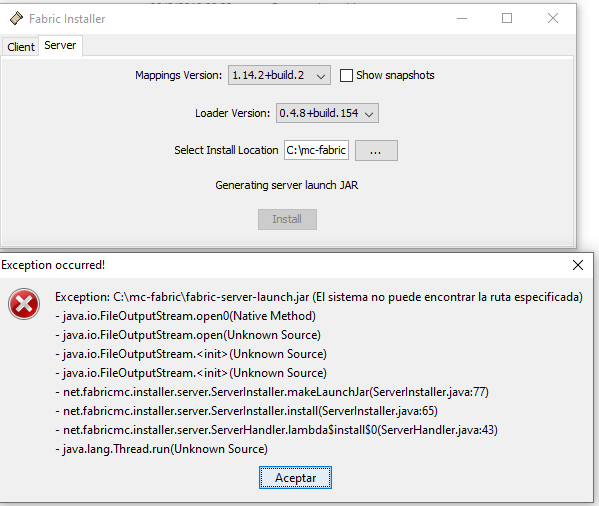







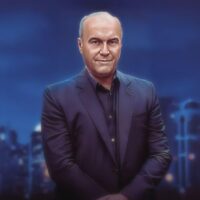

One thought on “Install Fabric Error in a Different Location than Default”